FBSUSB
Comfast Dual Band 1300Mbps USB WiFi Adapter
Comfast Dual Band 1300Mbps USB WiFi Adapter
Couldn't load pickup availability
Comfast CF-WU785AC 1300Mbps Wireless WiFi Adapter
Key Specifications
- Brand Name: comfast
- Transmission Rate: 1300Mbps
- Type: WireLess
- Interface Type: USB3.0
- Wi-Fi Supported Frequency: 2.4GHz & 5GHz
- Wireless Protocols: 802.11n, 802.11ac
- Adapter Socket: USB
- Applicable Network Type: Ethernet
- Lan Transmission Rate: Ethernet
- Application: Laptop
- Package: Yes
- Certification: NONE
- Model Number: CF-WU785AC
- Antenna: 4 External 6dBi Antennas
- Transmit Power: 18dBm (max)
- Wireless Standard: IEEE802.11a/b/g/n/ac
- Interface: Micro USB 3.0
- Support System: Windows 7/8/8.1/10/11, Mac, Kali Linux
- Chipset: MT7612UN
Description
The Comfast CF-WU785AC is a high-speed wireless WiFi adapter designed for robust performance and reliability across various operating systems, including Windows, Mac, and Kali Linux, particularly suited for complex wireless environments.
Features
-
High-Speed Wireless Performance: Supports transmission rates up to 1300Mbps (5GHz: 867Mbps, 2.4GHz: 400Mbps) for enhanced network performance and faster speeds.
-
External High-Gain Antennas: Equipped with 4 external 6dBi high-gain antennas to provide better wireless penetration and coverage, especially in challenging environments.
-
Driver-Free Installation: Built-in wireless driver for easy plug-and-play setup, no need for CD-ROM drives, ensuring hassle-free installation.
-
USB3.0 Interface: Utilizes a Micro USB 3.0 interface for dual-directional data transmission with higher efficiency, backward compatible with USB 2.0 and USB 1.1 devices.
-
Wide Compatibility: Supports multiple mainstream operating systems including Windows 7/8/8.1/10/11, Mac OS, and Kali Linux, including monitor mode support for advanced network monitoring.
Note
- Driver-Free Operation: The adapter comes with a built-in driver, making it easy to use without the need for additional software installations.
- Antenna Note: The antennas are fixed and not removable.
- Package: Includes all necessary accessories in a retail box for convenience.
This specification summary emphasizes the Comfast CF-WU785AC's high-speed wireless capabilities, extensive compatibility across operating systems, and the convenience of driver-free installation, making it suitable for various applications, including gaming, streaming, and network monitoring tasks.
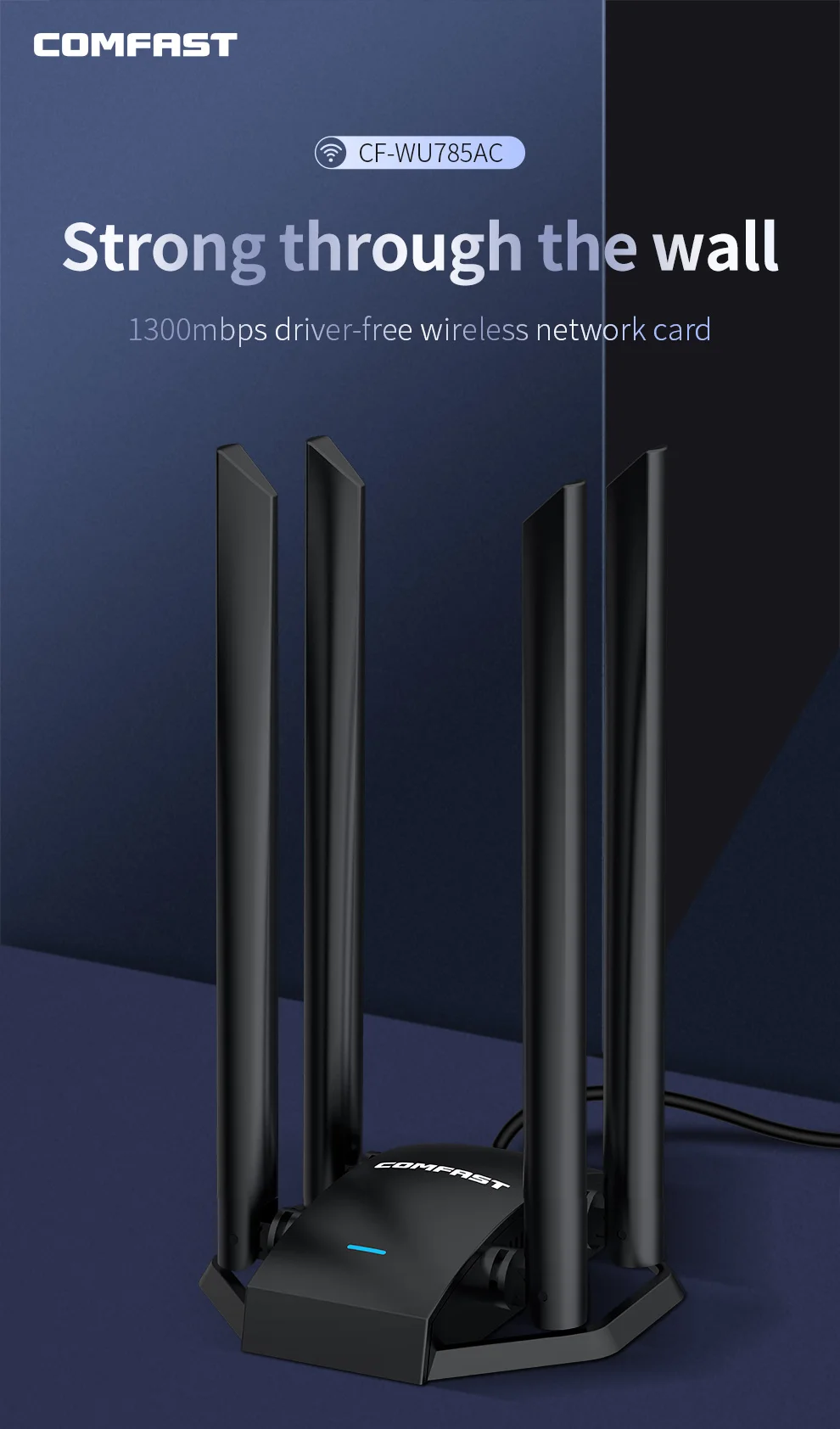

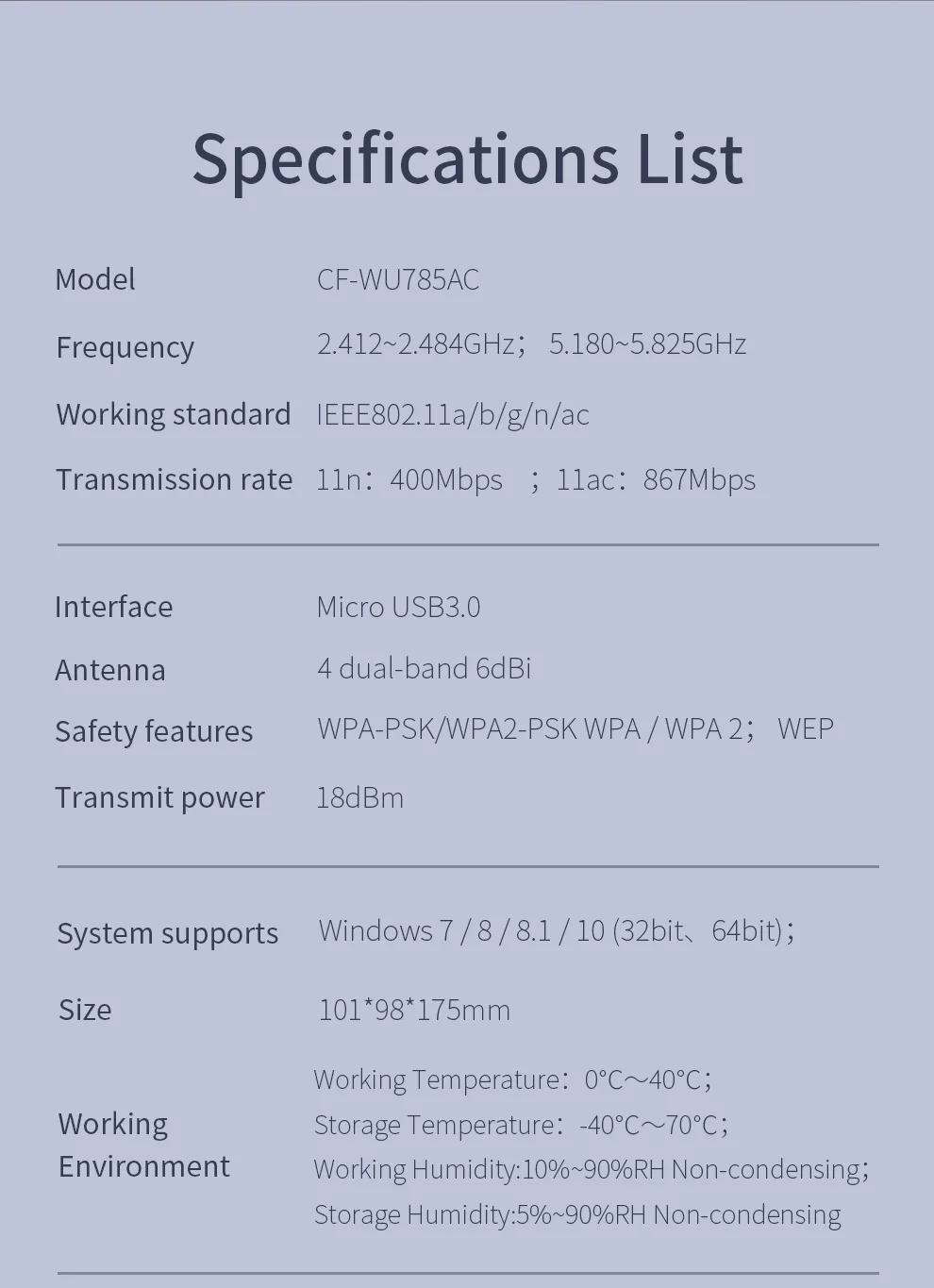 No need to installplug and play
No need to installplug and play
Insert the driver-free version of the built-in wireless network card into the computers USB port, worked as a Wifi receiverand it will be installed automatically, no need extra CD Eight advantages
Eight advantages
1300mbps
Powerful antenna
USB extension cables
USB3.0 Port
High power
Strong chip
Cool shape, suit for Versatile scene
Anti-interference dual bands Enjoy gigabit pleasure
Enjoy gigabit pleasure
Adopting 802 . 11AC protocol, Dual frequency output,
wireless rate up to 1300Mbps
PS: 1300Mbps is the official speed (2.4GHz 400Mbps+5.8GHz 867Mbps) Powerful 4 Antennas
Powerful 4 Antennas
The scientific and reasionable layout of four high-gain omnidirectional antennnas greatly increase the signal coverage area and coverage depth. USB extendsion cable
USB extendsion cable
If the position is not enough, or the signal behind the network card is poor, its much more convenient and flexible to have a USB extension cable. (1.2M extension cable)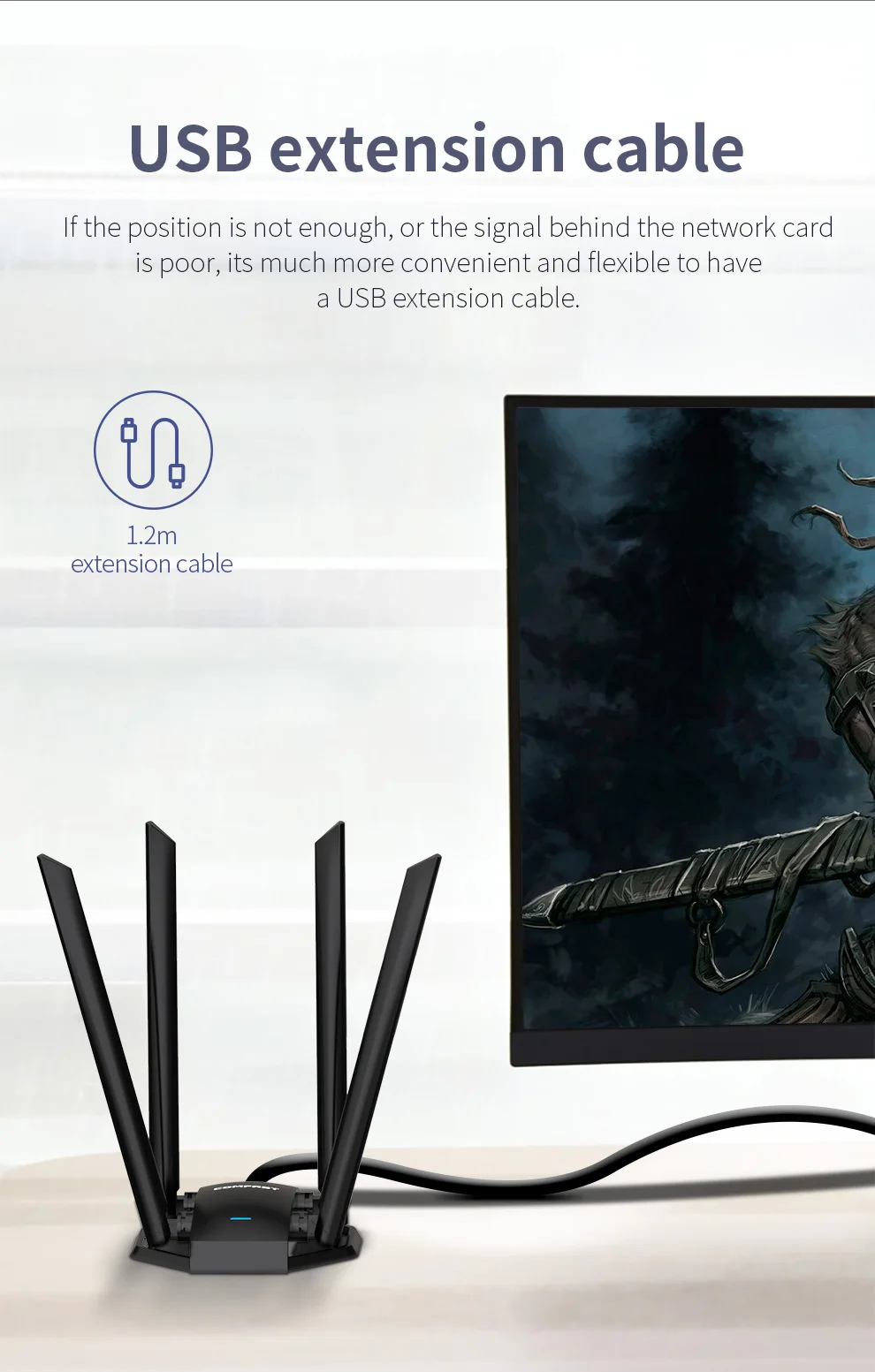 USB 3.0 faster transmission
USB 3.0 faster transmission
Micro usb 3.0
, compatible with usb 2.0
More energy efficient
Transmission bandwidth up to 5.0Gbps
Two-way date transmission higher transmission efficiency Compatible withmultiple systems
Compatible withmultiple systems
Compatible with Windows 7/8/8.1/10(32-bit, 64-bit)
(Windows XP, Mac, Linux systems need to downloadthe driver installation package separately. Pacling List:
Pacling List:
CF-WU785AC, manual, USB data cable PS: The following dimensions are manual measurement, there may be slight errors.
PS: The following dimensions are manual measurement, there may be slight errors.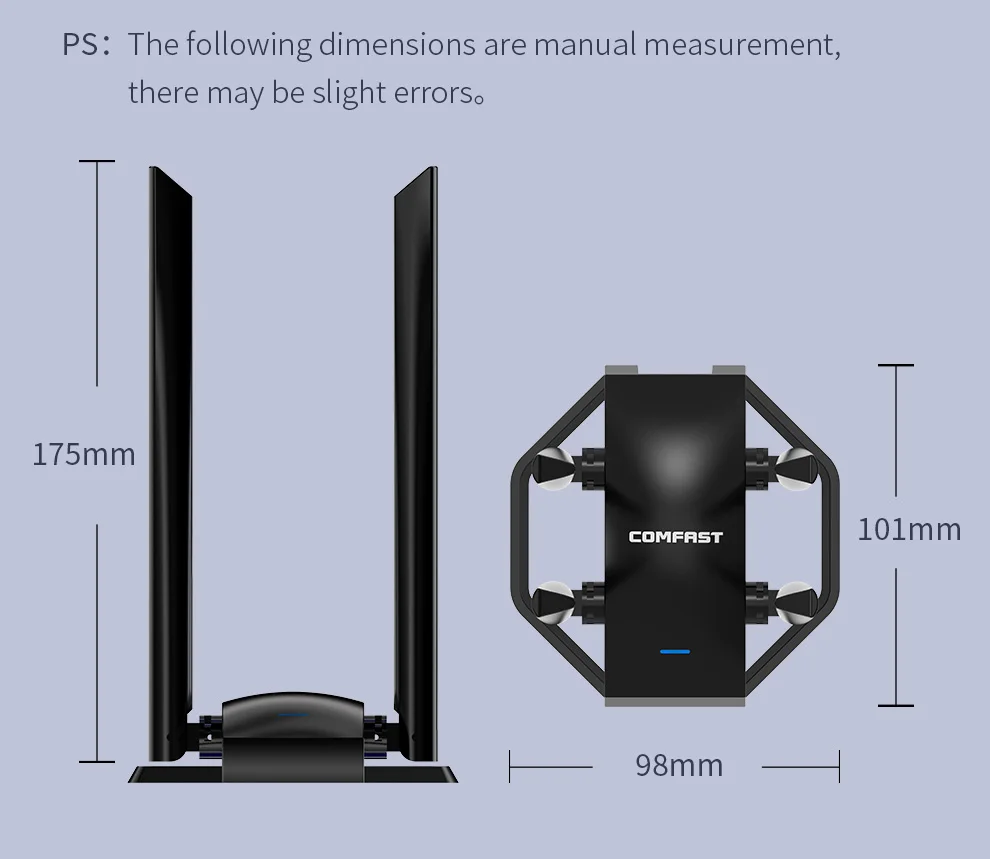 FAQ
FAQ
Q1: Does this wifi adapter support Linux, Mac System?
A: Support Kali Linux, but Mac system is not supported.
Q2: Does this wifi adapter support Monitor mode and Packet injection?
A: Yes, this model support Monitor mode and Packet injection in Kali Linux system.
Q3: Does this wifi adapter support AP function (hotspot)?
A: Analog AP mode is not supported.
Q4: Why doesn't the power light of the adapter turn on when I plug it into the laptop?
A: This adapter does not need to download the driver separately, but after plugging in the computer, you need to Click on my computer- Double click the "CD driver WifiAutoinstal". The power indicator will light up after the installation is completed.
Q5. Can the antenna be removed?
A: Antennas can not be disassembled, but can be rotated.
Q6: Can it works with TV?
A: Sorry, this wifi adapter only can work on computer.
Share












